This is the first article in New Media Campaigns' blog series on learning Drush with Drupal 7. Since we serve a number of clients as a Drupal web design firm, these posts are meant to share some of our tips for how we effectively and efficiently build out sites for clients.
What is Drush?
Drush is "a command line shell and scripting interface for Drupal." It is short for Drupal Shell. You can use Drush to download Drupal, install Drupal using a default or custom install profile, manage Drupal modules, sync a local Drupal website with remote staging and production servers, and lots more.
Simply put, you can perform administrative tasks far more efficiently with Drush than you can with the Drupal administration control panel in the web browser. An efficient Drupal 7 developer must use Drush.
Install Drush
First thing's first. You have to download and install the Drush command-line software. There are a few ways you can do this.
With a package manager
If you are running Linux, you can most likely install Drush with the operating system's native package manager. Keep in mind your operating system's package manager may install an older version.
For Ubuntu/Debian:
sudo apt-get install drush
For CentOS/RHEL:
sudo yum install drush
For OS X with Homebrew:
brew install drush
With Composer
If you have Composer installed on your system, you can use it to install Drush.
composer global require drush/drush:6.*
You'll also want to make sure the Composer binaries directory is added to your system path.
sed -i '1i export PATH="$HOME/.composer/vendor/bin:$PATH"' $HOME/.bashrc
Manually
You can also manually download and install Drush, but you must have Composer already installed first. When you're ready to manually install Drush:
# Create a bin directory for your user account and add to system path mkdir $HOME/bin echo "PATH=$HOME/bin:$PATH" >> ~/.bashrc source ~/.bashrc # Download and unzip the Drush software wget -O $HOME/bin/drush.zip https://github.com/drush-ops/drush/archive/master.zip unzip -d $HOME/bin $HOME/bin/drush.zip # Install Drush dependencies with Composer (assumes `composer` is on system PATH) cd $HOME/bin/drush-master composer install # Create a symbolic link ln -s $HOME/bin/drush-master/drush $HOME/bin/drush
Meet Drush
After you download and install the Drush software, you can open your Terminal/Console application, type drush, and hit ENTER. You should see this:
Execute a drush command. Run `drush help [command]` to view command-specific help. Run `drush topic` to read even more documentation.
Global options (see `drush topic core-global-options` for the full list):
-d, --debug Display even more information, including internal messages.
-h, --help This help system.
-n, --no Assume 'no' as answer to all prompts.
-r <path>, --root=<path> Drupal root directory to use (default: current directory).
-s, --simulate Simulate all relevant actions (don't actually change the system).
-l <http://example.com:8888>, URI of the drupal site to use (only needed in multisite environments or when running on an alternate port).
--uri=<http://example.com:8888>
-v, --verbose Display extra information about the command.
-y, --yes Assume 'yes' as answer to all prompts.
Core drush commands: (core)
archive-dump (ard, Backup your code, files, and database into a single file.
archive-backup, arb)
archive-restore Expand a site archive into a Drupal web site.
(arr)
cache-clear (cc) Clear a specific cache, or all drupal caches.
cache-get (cg) Fetch a cached object and display it.
cache-set (cs) Cache an object expressed in JSON or var_export() format.
core-config (conf, Edit drushrc, site alias, and Drupal settings.php files.
config)
core-cron (cron) Run all cron hooks in all active modules for specified site.
core-execute (exec, Execute a shell command. Usually used with a site alias.
execute)
core-quick-drupal Download, install, serve and login to Drupal with minimal configuration and dependencies.
(qd)
core-requirements Provides information about things that may be wrong in your Drupal installation, if any.
(status-report, rq)
core-rsync (rsync) Rsync the Drupal tree to/from another server using ssh.
core-status (status, Provides a birds-eye view of the current Drupal installation, if any.
st)
core-topic (topic) Read detailed documentation on a given topic.
drupal-directory Return path to a given module/theme directory.
(dd)
help Print this help message. See `drush help help` for more options.
image-flush Flush all derived images for a given style.
php-eval (eval, ev) Evaluate arbitrary php code after bootstrapping Drupal (if available).
php-script (scr) Run php script(s).
queue-list Returns a list of all defined queues
queue-run Run a specific queue by name
search-index Index the remaining search items without wiping the index.
search-reindex Force the search index to be rebuilt.
search-status Show how many items remain to be indexed out of the total.
shell-alias (sha) Print all known shell alias records.
site-alias (sa) Print site alias records for all known site aliases and local sites.
site-install (si) Install Drupal along with modules/themes/configuration using the specified install profile.
site-set (use) Set a site alias to work on that will persist for the current session.
site-ssh (ssh) Connect to a Drupal site's server via SSH for an interactive session or to run a shell command
test-clean Clean temporary tables and files.
test-run Run tests. Note that you must use the --uri option.
updatedb (updb) Apply any database updates required (as with running update.php).
updatedb-status List any pending database updates.
(updbst)
usage-send (usend) Send anonymous Drush usage information to statistics logging site. Usage statistics contain the Drush command name and the Drush option
names, but no arguments or option values.
usage-show (ushow) Show Drush usage information that has been logged but not sent. Usage statistics contain the Drush command name and the Drush option names,
but no arguments or option values.
variable-delete Delete a variable.
(vdel)
variable-get (vget) Get a list of some or all site variables and values.
variable-set (vset) Set a variable.
version Show drush version.
watchdog-delete Delete watchdog messages.
(wd-del, wd-delete)
watchdog-list Show available message types and severity levels. A prompt will ask for a choice to show watchdog messages.
(wd-list)
watchdog-show Show watchdog messages.
(wd-show, ws)
Runserver commands: (runserver)
runserver (rs) Runs a lightweight built in http server for development.
Field commands: (field)
field-clone Clone a field and all its instances.
field-create Create fields and instances. Returns urls for field editing.
field-delete Delete a field and its instances.
field-info View information about fields, field_types, and widgets.
field-update Return URL for field editing web page.
Project manager commands: (pm)
pm-disable (dis) Disable one or more extensions (modules or themes).
pm-download (dl) Download projects from drupal.org or other sources.
pm-enable (en) Enable one or more extensions (modules or themes).
pm-info (pmi) Show detailed info for one or more extensions (modules or themes).
pm-list (pml) Show a list of available extensions (modules and themes).
pm-refresh (rf) Refresh update status information.
pm-releasenotes Print release notes for given projects.
(rln)
pm-releases (rl) Print release information for given projects.
pm-uninstall Uninstall one or more modules.
pm-update (up) Update Drupal core and contrib projects and apply any pending database updates (Same as pm-updatecode + updatedb).
pm-updatecode (upc) Update Drupal core and contrib projects to latest recommended releases.
pm-updatestatus Show a report of available minor updates to Drupal core and contrib projects.
(ups)
Role commands: (role)
role-add-perm (rap) Grant a specified permission to a role.
role-create (rcrt) Create a new role.
role-delete (rdel) Delete a role.
role-list (rls) Display a list of all roles defined on the system. If a role name is provided as an argument, then all of the permissions of that role will
be listed. If a permission name is provided as an option, then all of the roles that have been granted that permission will be listed.
role-remove-perm Remove a specified permission from a role.
(rmp)
SQL commands: (sql)
sql-cli (sqlc) Open a SQL command-line interface using Drupal's credentials.
sql-connect A string for connecting to the DB.
sql-create Create a database.
sql-drop Drop all tables in a given database.
sql-dump Exports the Drupal DB as SQL using mysqldump or equivalent.
sql-query (sqlq) Execute a query against the site database.
sql-sync Copy and import source database to target database. Transfers via rsync.
User commands: (user)
user-add-role (urol) Add a role to the specified user accounts.
user-block (ublk) Block the specified user(s).
user-cancel (ucan) Cancel a user account with the specified name.
user-create (ucrt) Create a user account with the specified name.
user-information Print information about the specified user(s).
(uinf)
user-login (uli) Display a one time login link for the given user account (defaults to uid 1).
user-password (upwd) (Re)Set the password for the user account with the specified name.
user-remove-role Remove a role from the specified user accounts.
(urrol)
user-unblock (uublk) Unblock the specified user(s).
Other commands: (make,sar)
make Turns a makefile into a working Drupal codebase.
make-generate Generate a makefile from the current Drupal site.
(generate-makefile)
search-and-replace Replace strings in text fields in all content.
(sar)
As you can see, there are a lot of things that Drush can do. Our next post in this blog series will demonstrate how to download and install a new Drupal 7 website using only Drush.
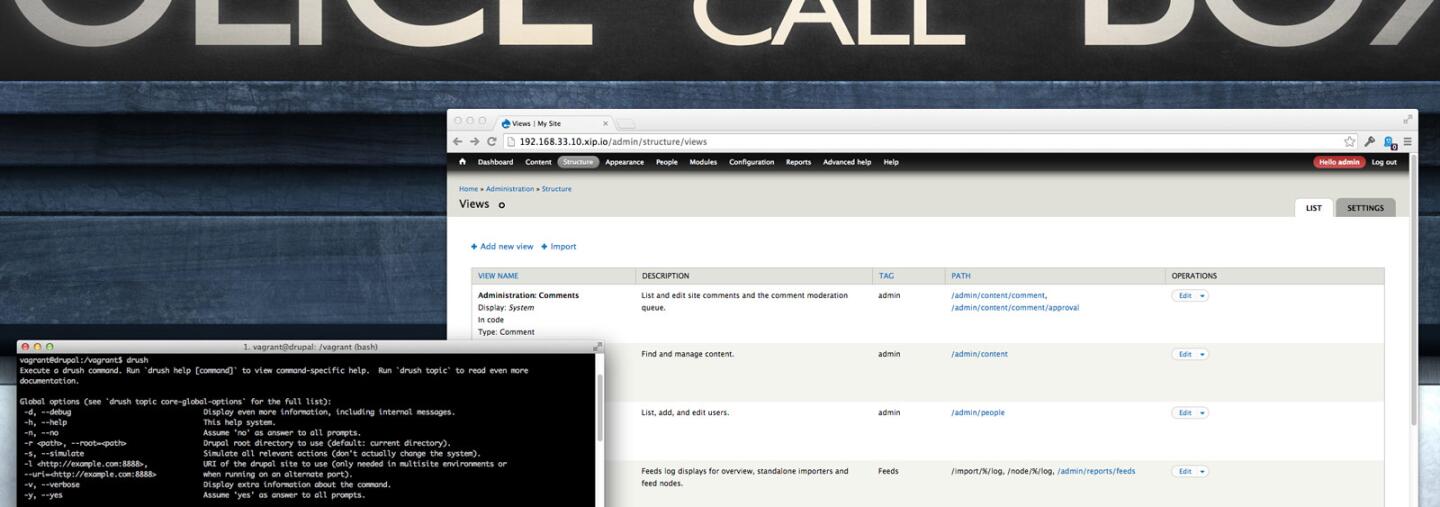


Comments
Bill
Thanks for this write up. Always nice to have some one give you a step by step that works.Areal
Yes, drush is software.Example:
sudo apt-get install drush
#POOR SLOPPY SOLUTION this will install some, almost random version of Drush (based on your Linus OS distro and Version) Which will more than likely be the wrong version.
Anderson Cardoso Silva
I tryied: sudo apt-get install drushbut it gave me this error:
The following packages have unmet dependencies:
drush : Depends: php-console-table but it is not going to be installed
Leave a comment